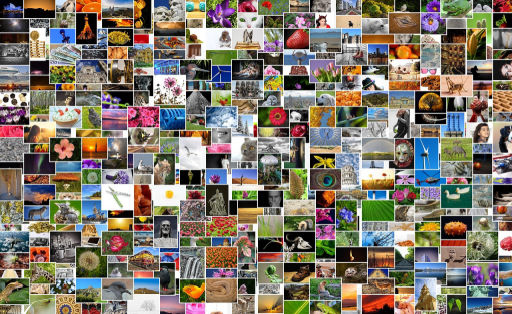Compressing images in bulk is essential for optimizing your website's performance and reducing load times. Here’s a step-by-step guide on how to efficiently compress over 100 images at once without compromising quality.
1. Choose the Right Tool
To compress multiple images simultaneously, selecting the right tool is crucial. Here are a few recommended tools:
- TinyPNG: This online tool supports bulk compression and offers excellent quality retention. Simply upload your images, and TinyPNG will do the rest.
- ImageOptim: A popular choice for Mac users, ImageOptim can compress large batches of images quickly and efficiently.
- Kraken.io: This web-based tool provides advanced compression options and supports various file formats, making it ideal for bulk operations.
- Adobe Photoshop: For those who prefer a desktop solution, Photoshop’s batch processing feature allows you to compress multiple images with customizable settings.
2. Upload and Select Images
Once you've chosen your tool, the next step is to upload your images. Most tools offer a drag-and-drop interface, making it easy to select and upload multiple files at once. Ensure all images are uploaded before proceeding to the next step.
3. Set Compression Parameters
Configure the compression settings based on your needs. Most tools provide options to adjust the compression level, file format, and resolution. Aim for a balance between quality and file size to ensure optimal results.
4. Start the Compression Process
After setting your parameters, initiate the compression process. Depending on the number of images and their sizes, this may take a few minutes. Monitor the progress to ensure all images are processed correctly.
5. Download Compressed Images
Once the compression is complete, download the optimized images to your computer. Most tools offer a single ZIP file download for convenience. Save the compressed images in a designated folder for easy access.
6. Implement on Your Website
Finally, upload the compressed images to your website. Replace the original images with the optimized versions to improve load times and overall performance. Use tools like Google PageSpeed Insights to verify the improvements.
Conclusion
Bulk image compression is a powerful technique to enhance your website's speed and efficiency. By following these steps and using the right tools, you can easily optimize over 100 images at once, ensuring a faster, more user-friendly experience for your visitors.